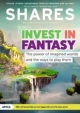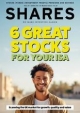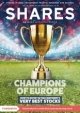Archived article
Please note that tax, investment, pension and ISA rules can change and the information and any views contained in this article may now be inaccurate.
Seven of the best saving and investment apps

Trying to stay on top of your savings, investments and financial goals is difficult, but there are lots of apps and online tools which can help. Here are seven of the best budgeting, retirement planning and investment apps and tools currently available at the click of a button.
SharePad
SharePad is a portable version of ShareScope’s investment and trading software. Available on tablets, Macs and PCs, its dashboard lets you analyse the merits of stocks based on 24 measures relating to sentiment, valuation, growth, returns and financial safety.
There is a traffic light system whereby red means ‘steer clear’ and green suggests ‘investigate further’. You can set your own parameters and screen for funds, investment trusts and exchange-traded funds. For example, you can look for investments with the best performance over the last decade.
It has a handy split-screen format which means you can scroll down a list of shares on the left-hand side of your screen and see the financials for each stock on the right-hand side. The tool includes market data and an alarm to inform you of unexpected price movements and events. SharePad costs £25 for the first three months and £25 a month thereafter.
AJ Bell Youinvest
AJ Bell Youinvest’s app, which is available on iPhone, Android and tablet, lets customers check how their investments are performing and carry out trades.
You can log in to your account using your fingerprint (if your device enables this) which makes it very quick to view your portfolio.
The app shows your active orders, cash statement, transaction history and enables you to send a secure message to the customer service team. It also provides access to news, education videos and guides. There is a version for Apple TV which shows AJ Bell Youinvest’s educational videos.
AJ Bell Youinvest is currently trialling share trading via Facebook’s Messenger app; it carried out its first live share trade in May 2016, buying £500 worth of Facebook shares.
The platform has also developed functionality that would enable customers to get investment information via Amazon Echo, a wireless speaker which connects to Amazon’s voice recognition service Alexa. AJ Bell Youinvest is considering providing a daily stock market report via Echo’s news alert, which customers could access using voice commands. It might also consider offering portfolio valuations and stock market quotes via Echo.
RETIREMENT PLANNING APPS

My Retirement Planner
Aviva’s My Retirement Planner app is very good for a number of reasons, one is that you don’t need to be a customer to use it. Therefore anyone running their own retirement planning scheme via a SIPP (self-invested personal pension) can benefit from the app, even though they may not hold investments with Aviva.
The app estimates how much your pension could be worth when you retire. It calculates what yearly income this pot could provide depending on whether you choose an annuity or income drawdown.
The figures are based on your age, how much you and your employer pay in each month and your life expectancy. There are useful sliders which let you see the impact of increasing or decreasing your pension contributions and target retirement age. It also takes into account the State Pension and the 25% of your pension you can withdraw tax-free.
Shape my Future
Shape my Future is another free online tool from Aviva which is aimed at a broader demographic. It’s a fun and colourful tool which calculates what your weekly budget could be when you retire.
It works out whether this budget is enough to cover your desired lifestyle – based on how much you intend to spend on food, travel, grandchildren and hobbies.
A useful feature is it indicates what these costs will cover – £45 a week on food means you eat fairly basic meals at home, splash out on a few fresh ingredients, and treat yourself to a one-course pub meal twice a month.
RetireEasy
RetireEasy is an in-depth retirement planning online tool which helps you evaluate and plan your potential finances and lifestyle during retirement. You can enter information on your pensions, savings and investments, personal possessions, debts, future income sources and estimated outgoings, including potential care home costs.
The tool calculates how much money you may have each year in retirement. You can choose one of three options: LifePlan Basic, which is free; LifePlan Classic, costing £1.99 a month, which provides more comprehensive charts, a home downsizing scenario and planning for specific growth rates; or LifePlan Premium, which at £3.99 a month also has live feeds for shares and funds, modelling for multiple scenarios and printable reports.
BUDGETING APPS

OnTrees
OnTrees is a free online and mobile app from Moneysupermarket.com which lets you access all of your bank accounts in one place.
Your spending is automatically sorted into colour-coded categories, such as restaurants, groceries and household bills, so you can see where your cash is going each month. It also shows how much money is coming in.
If you earn more money than you spend, the app suggests saving it into a cash ISA. It highlights a cash ISA provider and the accompanying rate. Clearly this can also be used as a prompt for investing into a stocks and shares ISA.
MoneyHub
MoneyHub brings together all your bank accounts, credit cards, savings and borrowings in one place. It categorises your transactions so you can see where your money goes each month.
You can set spending goals and track your progress against those goals. If you want advice on issues such as tax planning, the app will find an adviser, connect with them and share your data. Costing 99p a month or £9.99 a year, MoneyHub works across your computer, tablet and smartphone.
Important information:
These articles are provided by Shares magazine which is published by AJ Bell Media, a part of AJ Bell. Shares is not written by AJ Bell.
Shares is provided for your general information and use and is not a personal recommendation to invest. It is not intended to be relied upon by you in making or not making any investment decisions. The investments referred to in these articles will not be suitable for all investors. If in doubt please seek appropriate independent financial advice.
Investors acting on the information in these articles do so at their own risk and AJ Bell Media and its staff do not accept liability for losses suffered by investors as a result of their investment decisions.

 magazine
magazine