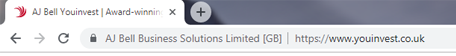Account security
To ensure your account is secure we have a number of security features. Your security is important to us and we want you to be able to invest with us safe in the knowledge that you and your money are protected.
When you log in to your account, you’ll need to have two pieces of information to hand:
- Your username
- Your password
If it’s the first time you’re logging in (or you’re using a new device or browser), you’ll also need to enter a one-time code. This lets us check that it’s you, and keeps your account secure. You can choose to be sent this one-time code by text, email or via an authenticator app.
Keeping your details safe
If you want to check what you’ve typed into the password box, just click the ‘eye’ icon. But when you do, be aware of the following security considerations:
- Be wary of anyone looking over your shoulder
- Don’t leave your computer unattended with the password box filled in (but not submitted)
- Avoid using it if your computer is being accessed remotely (for example by a tech support person)
If you notice anything different on the log in page, don’t enter your details – instead, contact us.
Locked account
If your password is entered incorrectly three times, your account will be locked. This is to stop a fraudster attempting multiple combinations until they successfully access your account. If you lock your account by mistake, don’t worry – just call us on 0345 54 32 600 and we’ll unlock it for you after we've verified your identity.
Find out more about how to protect yourself and your account.